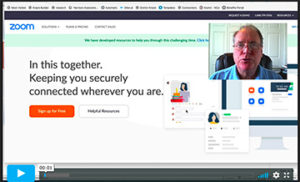Faculty Training Videos
The training modules below are designed to assist the faculty of our Deacon program as they record their course lectures. The recordings will be used to develop our asynchronous learning environment. It is not necessary to watch all the videos. However, there is a progression to the way the videos are presented. If possible, don't progress from one step to the next until you are comfortable with the technology and processes in your current step. Repeated practice of the concepts and procedures is the best way to become competent and comfortable.
The training videos will demonstrate:
- How to set-up your Zoom account to record content in the proper format.
- How to position your web camera and microphone for recording.
- How to record a live presentation.
- How to record a presentation for future distribution.
- How to share the presentation recordings with the curriculum design team

Video Overview
- Video 1- Recording the best video and sound possible.
- Video 2- Setting-up the Zoom environment to capture the desired content.
- Video 3a- Recording your lecture in the Zoom environment when students are not present.
- Video 3b- Recording your lecture in the Zoom environment when students are present.
- Video 4- Managing the recordings in the Zoom environment,
Return to Main Page Capturing the Best Audio and Video Recording Getting the settings right to capture the recording accomplish little if the recording’s quality is so poor that it cannot be used, or at the minimum, it gets in the way of the student’s learning. This video lays a strong foundation to ensure that…
Return to Main Page Adjusting Settings for Recording in Zoom This training video demonstrates the proper settings for recording the course lecture in the Zoom environment. The recommended settings are used for lectures when the students are present and when they are not present. The video discusses the proper settings and the rationale for making…
Return To Main Page Recording the Lecture Without Students Present This video covers the procedures for recording a video lecture without the students being present. The procedures outlined are most commonly used to record a lecture for future use in our asynchronous learning project. The video covers the following: Setting-up the recording environment Configuring the…
Return To Main Page Recording a Lecture with Student’s Present This video tutorial will cover the basic procedures for recording a lecture during a live classroom experience. You may find it helpful to watch the video tutorial on an Interactive Bible Study in the Zoom environment to gain additional information on the use of polling…
Return To Main Page Exporting the Video Exporting the video is a bit of a misnomer. This step actually outlines the process that the faculty will use to share the video files with the curriculum design team. Because of storage limitations within Zoom, the proper managing of the files is critical. The process is not…